Using the electrical bill function
Rocky Mountain Power commercial electrical bills include a list of buildings on the first page. Notice the list in the image shown below. This is the first page of the example_powerbill.pdf included with the package. See that the named buildings are just below the address and that they have a meter number associated on the same line.
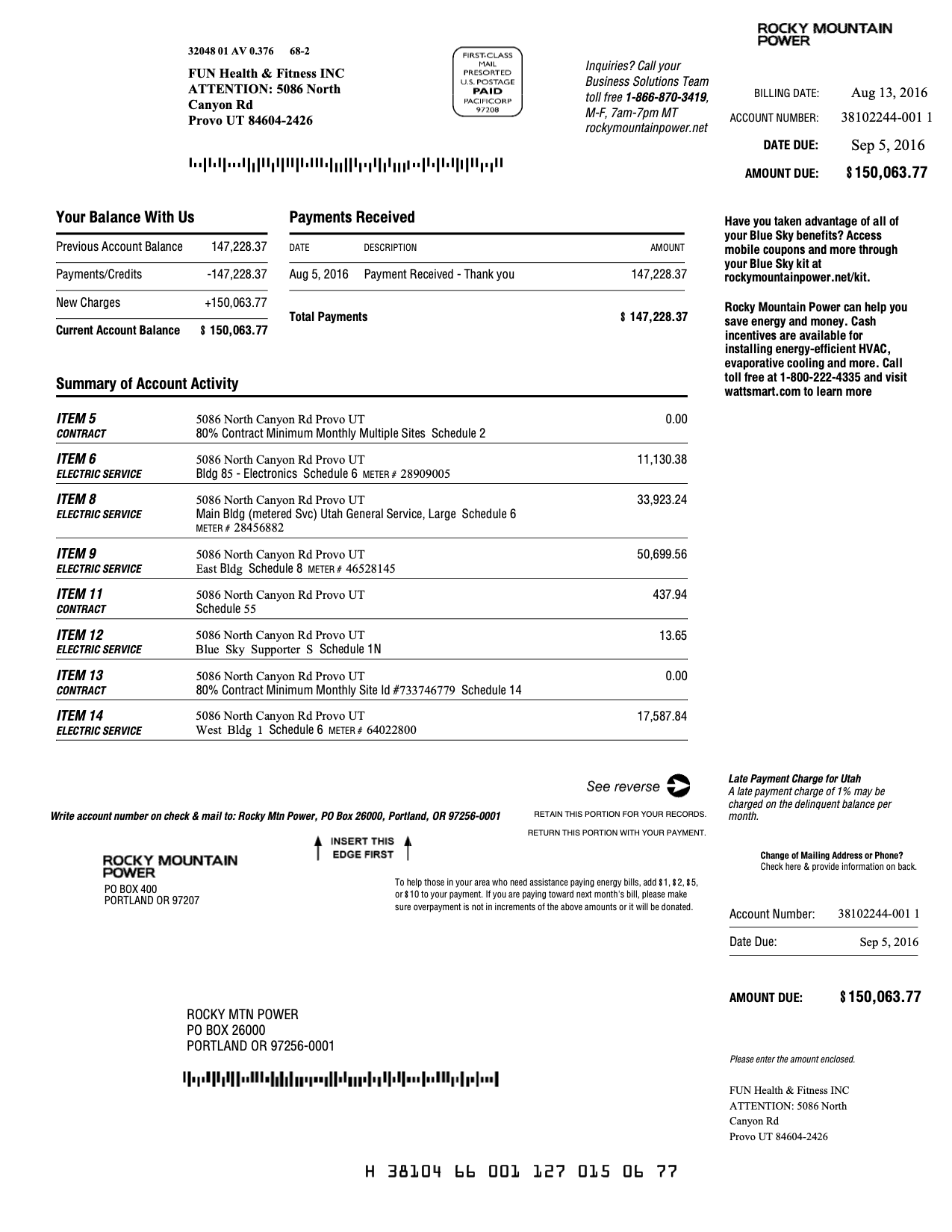
By providing the text name of the building we can then process the data from the multi-page pdf and find the energy usage from that monthly building. Let’s pull the data for the following buildings.
- East Bldg
- Main Bldg
- Bldg 85
- West Bldg 1
- West Bldg 2
path <- system.file("data-raw", package = "Rbills", mustWork = TRUE)
# Choose 'example_powerbill' file.
x <- list.files(path, "powerbill")
# Type Bldg 85, Main Bldg, East Bldg, West Bldg 1, West Bldg 2 when prompt function occurs.
power_table <- read_pdf_rmp(path, x, building_names = c("Bldg 85", "Main Bldg", "East Bldg", "West Bldg 1", "West Bldg 2"))Then you can see the table of data
| invoice_date | building | meter_number | onkwh | offkwh | totalkwh | kvarh |
|---|---|---|---|---|---|---|
| 2016-08-13 | Bldg 85 | 28909005 | NA | NA | 145440 | 65680 |
| 2016-08-13 | Main Bldg | 28456882 | 111900 | 251400 | 363300 | 171900 |
| 2016-08-13 | East Bldg | 46528145 | 162600 | 487500 | 650100 | 291600 |
| 2016-08-13 | West Bldg 1 | 64022800 | NA | NA | 198900 | 33000 |
| 2016-08-13 | West Bldg 2 | 50422516 | NA | NA | 441300 | 151500 |